Aux Instrument Setup
The Aux Instrument Setup menu option will allow the user to set up the auxiliary instruments for the DAQ. This screen will list the instruments available for setup, and any configurations set on the instruments.
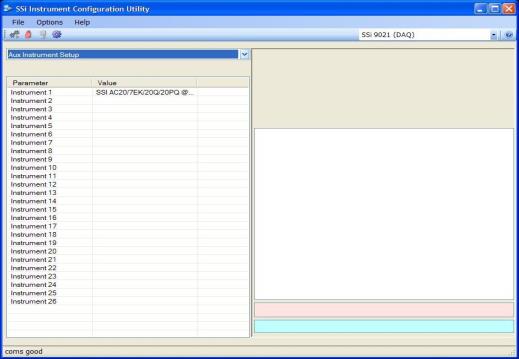
|
Instrument The list of available instruments are: SSi AC20/7EK/20Q/20PQ SSi 7SL 9200 LP 1 9200 LP 2 9200 LP 3 AE Flow_Meter Eur 2404, E2704 LP1 Eur 2500 LP 1 Eur 2500 LP 2, E2704 LP 2 E2704 LP3 UDC 3300 Yoko UT320, UT350 Yoko UP350 Yoko 550 LP 1, 750 LP 1 Yoko 550, 750 LP 2
|
|
Address
The address can be 0 to 249. NOTE: An address of 0 disables the slave instrument on the DAQ.
NOTE: There are 26 auxiliary instruments to set up on this menu screen, but only ten auxiliary instruments listed on the Aux Instruments menu screen. Starting with aux instrument 11, the values for the aux instrument begin taking up the internal memory locations of the input boards, starting with board 16: Aux instrument 11 replaces board 16; aux instrument 12 replaces board 15, etc.
